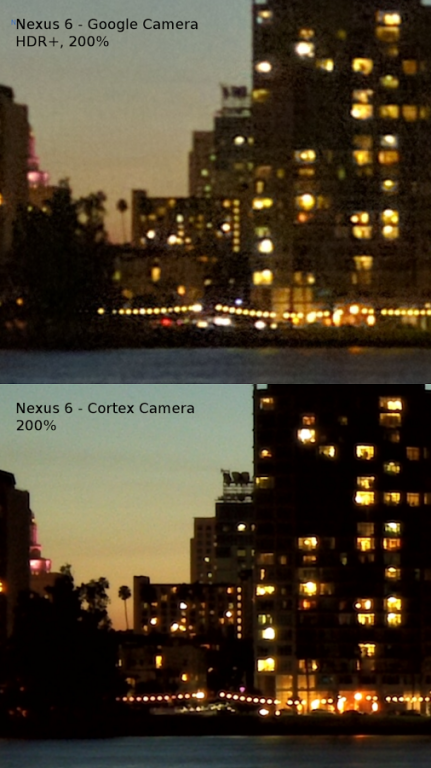Cortex Camera 1.01
Paid Version
Publisher Description
Cortex Camera combines dozens of individual frames to create a single high resolution, noise free image. The result is a long-exposure photograph, but it doesn't require the inconvenience of setting up a tripod. Take clear low-light photos and capture unique effects like soft water, all with just the press of a button.
PLEASE NOTE for best results the camera must be held steady and your subject must be still for the duration of the exposure, which takes 2-10 seconds depending on which device you’re using and lighting conditions.
- Advanced image processing techniques combine information from multiple frames to remove noise and increase resolution.
- Motion compensation enables hand-held long exposure photography.
- The “enhance shadows” option brightens dark areas of your photos without making them look unnatural or processed.
- Grid overlay
- Automatically determine number of frames to capture based on lighting conditions, or manually select up to 100 frames
- Most of all, image quality! The list of features isn't long but the majority of development time has been spent on obtaining the best image quality possible on a mobile device.
Follow @CortexCamera on twitter for more Cortex Camera goodness!
About Cortex Camera
Cortex Camera is a paid app for Android published in the Screen Capture list of apps, part of Graphic Apps.
The company that develops Cortex Camera is Whimsical Productions. The latest version released by its developer is 1.01.
To install Cortex Camera on your Android device, just click the green Continue To App button above to start the installation process. The app is listed on our website since 2016-05-08 and was downloaded 13 times. We have already checked if the download link is safe, however for your own protection we recommend that you scan the downloaded app with your antivirus. Your antivirus may detect the Cortex Camera as malware as malware if the download link to com.cortexcamera.cortexcamera_production is broken.
How to install Cortex Camera on your Android device:
- Click on the Continue To App button on our website. This will redirect you to Google Play.
- Once the Cortex Camera is shown in the Google Play listing of your Android device, you can start its download and installation. Tap on the Install button located below the search bar and to the right of the app icon.
- A pop-up window with the permissions required by Cortex Camera will be shown. Click on Accept to continue the process.
- Cortex Camera will be downloaded onto your device, displaying a progress. Once the download completes, the installation will start and you'll get a notification after the installation is finished.